Customer requests analysis - a free guide
How to get insights from your customer requests to improve products and service
Keeping customers happy is crucial for eCommerce
Now, we know that you’re more than familiar with the importance of good service.
Because not only do positive experiences influence how much customers are likely to spend with you. But in a crowded marketplace, eCommerce businesses are finding that they’re increasingly competing solely based on the quality of their customer care.
In fact, according to Walker, customer service has now overtaken price and product as a key brand differentiator. And with 73% of companies using customer satisfaction as their number-one metric to measure customer service performance, keeping your customers happy is crucial.
Good customer service gives you even more
However, providing a good service isn’t only important for keeping your existing customers happy.
It’s also the secret to growing your business and building a sustainable, thriving brand. Gartner found that when customers have a value-adding customer experience (that’s one that shows exceptional care or goes above and beyond their expectations), there’s a 97% probability they’ll share positive word-of-mouth comments about your company.
And with positive word of mouth one of the strongest drivers of sales, that’s an amazing opportunity to build a customer base that grows all by itself.
The incredible power that customer interactions have to drive organic growth means that improving customers’ experience can be a real key to business success.
But what with managing a team, marketing your brand, and even developing new products, you’re busy enough as it is. So how can you easily identify ways to improve your customer service?
Well, we’re here to tell you that there is a way. A way of easily understanding exactly how to measure and improve your customers’ experience of your brand.
Your support request structure is key
Most business owners – or even many customer service managers – don't pay much attention to the structure of their support requests.
Why would they need to? How could it possibly help improve their customer service, let alone their entire business?
Well, using tags and labeling customer requests isn’t just a way to organize similar questions in one folder. You can also pull together the data and pick up on high-level trends that are unique to your business, customers, and team.
Those trends can help reveal recurring issues reported by your customers. Which could tell you exactly which areas to address to not only reduce your number of dissatisfied customers but also increase your conversions and build organic growth.
In short, you’ll uncover insights that can get your customers growing your business for you.
That means there is HUGE potential here…
…And luckily for you, it’s easy to unleash.
In all likelihood, your ticket structure can be vastly improved in just a couple of weeks.
Most eCommerce businesses are only using basic ticket tags in their customer service (such as ‘defect’, ‘return’, or ‘urgent’.) Which means a veritable gold mine of information is sleeping underground.
With basic tags, you’re only able to identify very simple trends. Let’s imagine, for example, that a growing number of customers are making requests labeled ‘product’. With such a general tag, how can you possibly tell if there’s something you can improve upon? Their requests could be to do with sizing issues, availability, returns, or even defects – you simply don’t have enough information to make any improvements.
Your customer service tickets can only provide as much detail as your labeling allows. With basic tags, it’s a bit like asking customers to explain their problems through the medium of mime.
Replace those with improved, specific tags, on the other hand, and you can quickly spot trends related to precise parts of your business. Making addressing those areas – and building the improvements your customers themselves are asking for – much more straightforward.
Giving you a sure-fire way of learning how to reduce friction, improve your conversion rate, and build a loyal band of customers willing to shout from the rooftops about your brand.
There’s simply no better – or easier – means of getting clear, useful information out of your existing and potential customers than by improving how you’re labeling their questions. After all, you’ve gone to a lot of effort to bring those leads in. So why wouldn’t you want to hear what they have to say?
In this guide, you’ll learn:
Plus, improved labeling is easy to implement and quick to yield rewards.
Like an FM radio, it’s time to tune in to a cleaner signal. You’ve already got the data source – simply listen to your customers by categorizing the data more effectively, and they’ll tell you how to improve and grow your business.
Ready to jump in?
All you need to do is:
1. Read the rest of this guide, which explains the main categories and tags to get you started.
2. Explore some of your recent customers' emails and add or remove tags as necessary.
3. Make sure all your new incoming support requests are properly labeled. You might want to share a note with your team showing when certain tags need to be used to make sure every request is tagged properly. (Remember that each customer request may include multiple questions, so may require multiple tags.)
4. Hey presto, you’ll be able to access the data on how many customer requests were against each label over a certain time period.
5. Depending on the customer service tool you use, the data can be searched, or exported and analyzed in a spreadsheet. In addition to assessing the number of conversations, we recommend calculating the percentage of requests against each label and category. That’s because with a changing workload it's otherwise impossible to say if a significant change in request volume is a new trend or "the usual 5% of returns".
Now, we know that you’re more than familiar with the importance of good service.
Because not only do positive experiences influence how much customers are likely to spend with you. But in a crowded marketplace, eCommerce businesses are finding that they’re increasingly competing solely based on the quality of their customer care.
In fact, according to Walker, customer service has now overtaken price and product as a key brand differentiator. And with 73% of companies using customer satisfaction as their number-one metric to measure customer service performance, keeping your customers happy is crucial.
Good customer service gives you even more
However, providing a good service isn’t only important for keeping your existing customers happy.
It’s also the secret to growing your business and building a sustainable, thriving brand. Gartner found that when customers have a value-adding customer experience (that’s one that shows exceptional care or goes above and beyond their expectations), there’s a 97% probability they’ll share positive word-of-mouth comments about your company.
And with positive word of mouth one of the strongest drivers of sales, that’s an amazing opportunity to build a customer base that grows all by itself.
The incredible power that customer interactions have to drive organic growth means that improving customers’ experience can be a real key to business success.
But what with managing a team, marketing your brand, and even developing new products, you’re busy enough as it is. So how can you easily identify ways to improve your customer service?
Well, we’re here to tell you that there is a way. A way of easily understanding exactly how to measure and improve your customers’ experience of your brand.
Your support request structure is key
Most business owners – or even many customer service managers – don't pay much attention to the structure of their support requests.
Why would they need to? How could it possibly help improve their customer service, let alone their entire business?
Well, using tags and labeling customer requests isn’t just a way to organize similar questions in one folder. You can also pull together the data and pick up on high-level trends that are unique to your business, customers, and team.
Those trends can help reveal recurring issues reported by your customers. Which could tell you exactly which areas to address to not only reduce your number of dissatisfied customers but also increase your conversions and build organic growth.
In short, you’ll uncover insights that can get your customers growing your business for you.
That means there is HUGE potential here…
…And luckily for you, it’s easy to unleash.
In all likelihood, your ticket structure can be vastly improved in just a couple of weeks.
Most eCommerce businesses are only using basic ticket tags in their customer service (such as ‘defect’, ‘return’, or ‘urgent’.) Which means a veritable gold mine of information is sleeping underground.
With basic tags, you’re only able to identify very simple trends. Let’s imagine, for example, that a growing number of customers are making requests labeled ‘product’. With such a general tag, how can you possibly tell if there’s something you can improve upon? Their requests could be to do with sizing issues, availability, returns, or even defects – you simply don’t have enough information to make any improvements.
Your customer service tickets can only provide as much detail as your labeling allows. With basic tags, it’s a bit like asking customers to explain their problems through the medium of mime.
Replace those with improved, specific tags, on the other hand, and you can quickly spot trends related to precise parts of your business. Making addressing those areas – and building the improvements your customers themselves are asking for – much more straightforward.
Giving you a sure-fire way of learning how to reduce friction, improve your conversion rate, and build a loyal band of customers willing to shout from the rooftops about your brand.
There’s simply no better – or easier – means of getting clear, useful information out of your existing and potential customers than by improving how you’re labeling their questions. After all, you’ve gone to a lot of effort to bring those leads in. So why wouldn’t you want to hear what they have to say?
In this guide, you’ll learn:
- The eight most important ticket categories to add improved labels to
- How to break those categories down into specific labels
- The kinds of insights you’re likely to uncover from your customer response trends
- Examples of improvements those findings would encourage you to make
Plus, improved labeling is easy to implement and quick to yield rewards.
Like an FM radio, it’s time to tune in to a cleaner signal. You’ve already got the data source – simply listen to your customers by categorizing the data more effectively, and they’ll tell you how to improve and grow your business.
Ready to jump in?
All you need to do is:
1. Read the rest of this guide, which explains the main categories and tags to get you started.
2. Explore some of your recent customers' emails and add or remove tags as necessary.
3. Make sure all your new incoming support requests are properly labeled. You might want to share a note with your team showing when certain tags need to be used to make sure every request is tagged properly. (Remember that each customer request may include multiple questions, so may require multiple tags.)
4. Hey presto, you’ll be able to access the data on how many customer requests were against each label over a certain time period.
5. Depending on the customer service tool you use, the data can be searched, or exported and analyzed in a spreadsheet. In addition to assessing the number of conversations, we recommend calculating the percentage of requests against each label and category. That’s because with a changing workload it's otherwise impossible to say if a significant change in request volume is a new trend or "the usual 5% of returns".
Now, let’s get started on our guide to the eight most tracked eCommerce ticket categories to add improved labels to – which will help you identify trends, and take action to build your organic growth.
Ticket category #1
Product information
Improved tags to include:
Material, size, colors, variants, customization, how it is different from X, where it is made, usage guidance, care instructions, return policy, retail locations
What trends might you spot?
Let’s imagine you see a significant number of queries tagged ‘size’, with potential customers asking for specific recommendations. Unless you specifically want prospects to write in, this could be a clear sign of friction in your sales funnel that can potentially be improved.
Equally, if you’re running a sale offer, you may well see a rapid rise in size-related questions from prospective customers (with existing customer requests staying fairly stable).
Either way, there’s a good chance that you can either improve the sizing information you’re providing, or create a more reassuring sales experience for customers so that they feel confident enough to make a purchase outright.
How could you improve your service?
It’s an easy fix: Adding a simple size guide to your site can be all it takes to give customers the information they need to complete their purchase the first time.
Check out these crystal-clear guides published by fashion brand Boden for inspiration.
Because remember – for every customer who takes the time to ask your customer service team for clarification on sizing, there are dozens of others who will simply leave and shop elsewhere.
Ticket category #2
Order and shipping information
Improved tags to include:
Where is my order, invoice, delivery destinations, delivery timeline, shipping options, taxes, mark as gift.
What trends might you spot?
It’s not uncommon for customers to ask about shipping or for status updates on their orders. Whether it's for estimated delivery times, express delivery options, or the relevant taxes they’ll need to pay if you’re selling to international customers, these are part and parcel of running an eCommerce business.
But if you start to spot the volume of these requests going up, it’s likely that your communication can be improved, so it’s time to take some action. Thanks to improved tagging, you’ll easily be able to identify exactly which issues are the most commonplace and respond with plentiful information in the areas that are most relevant to your business.
How could you improve your service?
Nothing calms customers’ nerves more than clear and prompt communication.
If you haven’t already, you could consider moving your shipping options and information on costs further up your sales funnel, and add a separate FAQs page that details likely charges for the different countries you serve. Check through your purchase process and make sure that you’re clearly communicating processing and delivery times in your order confirmation emails and on your website. The checkout page itself is also a great place to include a detailed delivery timeline: populate yours with expected turnaround times and dates. (If you’ve already featured this information prominently, it might not be quite as clear as you think.)
If customers can’t find their order confirmation email or tracking link, it’s a smart move to add a message on your ‘Thank you for your order’ page that alerts them to the emails they will receive – and that informs them that these emails could end up in their spam folder.
For a more advanced solution, self-service apps now allow customers to view and cancel their orders easily. Take a look at how Gorgias does it, and consider giving your customers even more oversight of your order process.
Your ticketing trends are the ideal nudge to re-examine your current customer experience and find improvements that make buying your products easier and more satisfying.
Ticket category #3
Order update
Improved tags to include:
Change product, change size, change color, change shipping address.
What trends might you spot?
Online shopping can be a lightning-fast process for customers, and they might find they’ve already confirmed an order with incorrect pre-filled information – when they thought a few more steps remained.
If you’re seeing a series of requests to adjust orders after they’ve been placed – whether it’s the color or size of the product chosen, personalization options, or the shipping address – it can be quite time-consuming for your service agents to fix, especially if you typically handle large order volumes.
How could you improve your service?
Keeping your customers’ purchase experience as frictionless as possible is important for maintaining a strong conversion rate and the effectiveness of your sales process as a whole. So whilst you don’t want to slow down their purchase, you could consider giving them a second chance to amend their details through a self-service bot or in their account. More simply, you could consider adding a step that previews their order details before confirmation. That way, they can feel more confident that they’ll order the exact item they’re after, and you can avoid having to chase orders through your fulfillment system, ask the customer to update their address with the courier, or even resend the product.
Ideally, you’ll be able to give your customers up until the moment their product is picked, packed, and shipped to make amends to their order. Your customer service team will thank you – and your customers will enjoy an even more flexible shopping experience.
Ticket category #4
Order cancellation
Improved tags to include:
Reason: changed mind, reason: long wait, reason: reorder more items.
What trends might you spot?
Customer cancellations can always be frustrating for an eCommerce business, especially if you manufacture customized products for pre-orders.
But tracking the precise reasons for canceled orders is really important so that you can work out what the causes are, and determine whether there’s anything that you can do to address those issues.
That means using specific tags that help you track causes and any related issues – not just the cancellations themselves.
How could you improve your service?
Improvements here all depend on correctly identifying the specific reason why customers are canceling their orders. If it’s because the wait time is longer than they expected, you might find ways of speeding things up for all your customers. Alternatively, you could consider updating the expected timelines that you publish on your website and communicating with customers to manage their expectations.
The order confirmation page or email template is also a great place to present clear information, and you could even add a live dashboard that keeps customers updated on each stage of their order process.
Ticket category #5
Returns
Improved tags to include:
ordered wrong size, ordered wrong color, product not as expected, doesn’t meet needs, doesn’t fit
What trends might you spot?
Again, identifying the specific reasons customers are requesting an exchange or refund of their product is important for you to be able to determine any changes you could make. Most eCommerce businesses collect detailed information on returns, tracking each resolution and whether the item was refunded for refund or replacement. In this case, you can instead use three more general tags covering the main reasons: ‘return for refund’, ‘return for replacement’, and ‘return for exchange’.
There’s a wide array of reasons why customers might need to replace an item – and there’s of course a big difference between customers reporting a product defect versus items damaged in transit. One-off customer requests should be dealt with promptly and with care, but if you identify a growing trend then there may be a larger issue that requires a full and thorough investigation.
If customers are reporting that their product isn’t as expected, or is an incorrect size or color, it’s possible your imagery or product explanations aren’t as clear as they could be.
How could you improve your service?
If customers receive an incorrect product it’s worth requesting a photograph of the packing slip or barcode along with the item they received. You can then submit the order details to your warehouse – if the mistake was at their end, they’ll likely agree to re-ship the correct item at their own cost. If this issue is occurring frequently, you’ll need them to investigate the cause of the problem, as it will be affecting your customers’ experience.
With a defective product, there’s typically no need for the customer to actually return it once they’ve sent a photograph – saving them time and effort, and reducing your shipping costs.
If you receive a high volume of returns as a normal part of your business, you can have your customers start this process themselves. All they’ll need is their order number and postal code, and it’s easy for you to set up using a tool like Paypal’s Happy Returns.
Ticket category #6
Fulfillment issues
Improved tags to include:
delay in delivery, missing item, damaged in delivery, lost in delivery, received the wrong item, address issue, not shipped on time
What trends might you spot?
Waiting for a package to arrive – especially if it’s a gift – can be incredibly frustrating, and your customers are sure to let you know if they’re experiencing issues.
Whilst one-off occurrences can be put down to chance, if you start to notice a trend in delayed packages or other delivery issues, you’ll be keen to look into what’s going wrong. If, for example, customers are repeatedly receiving a wrong item, there’s likely an issue at your warehouse that needs resolving.
How could you improve your service?
Problems with delivery addresses can scupper even the most determined delivery provider. Adding address verification either to your checkout page or to the fulfillment system itself can nip most of these issues in the bud, catching typos or incomplete addresses early, when they can still be easily updated.
If you receive a spate of requests relating to damage caused in transit, you should consider improving the packaging you use to protect your products, or even integrate a full-service tracking and insurance platform like Route.
Delays caused by customs can be a more unpredictable area – so the best approach is likely to be expectation management, by placing prominent messaging that warns your customers about possible delays and likely timelines here.
Ticket category #7
Other issues
Improved tags to include:
product defect, order declined, charged twice, fraudulent order
What trends might you spot?
These types of customer requests are likely to require tailor-made solutions, but it’s possible you’ll notice repeated issues with your payment provider, or in how your system is checking and allocating your stock.
How could you improve your service?
Your customer service agents will always hear about issues with customers’ payments or your order system, so it’s important that they’re equipped to resolve them, and that you’re alert to trends that appear in the data here.
Equally, your agents will be the first to notice a repeating defect, and they should be trained to escalate these issues to the appropriate team so that the problem can be investigated and addressed urgently.
Ticket category #8
Feedback
Improved tags to include:
positive feedback, negative feedback, product suggestion
What trends might you spot?
Customer feedback will respond to all kinds of trends: from product launches to sales pushes to issues with their experience of your brand.
Keeping your ear close to the ground here can be key to getting advance notice of the ‘next big thing’, improving your service, or mining for feature and product ideas.
How could you improve your service?
General customer feedback is a great first port of call when looking to develop new products or improve your service. The data you gather here will give you a great overview of what customers love about your brand and what they’d want you to improve.
So when it comes to dreaming big and thinking about the future of your business, there are few better places to start.
With improved tagging comes clearer data, and organic growth
It really is as simple as that. By making your customer service tags more specific, and structuring these properly, spotting trends in your customer responses will be a breeze.
By precisely tracking these high-level support request trends, you can then make the specific improvements that your customers are calling for, and address any recurring issues with your products, shipping, or fulfillment processes that might otherwise have gone unnoticed.
Your customers are your greatest source of information – and the most important part of your business – so there’s no reason not to unlock the powerful insights they’re already offering today.
All it takes is improved support ticket tagging.
Now you know how to improve your customer support ticket tagging, what’s next?
Customer service is a constantly evolving business, and done right it can be at the heart of efforts to grow your brand. Informing, guiding, and enabling your ongoing profitability.
To discover more ways in which improved customer service can help you make smarter decisions, and build a loyal and profitable customer base, get in touch with Dream Support.
Ticket category #1
Product information
Improved tags to include:
Material, size, colors, variants, customization, how it is different from X, where it is made, usage guidance, care instructions, return policy, retail locations
What trends might you spot?
Let’s imagine you see a significant number of queries tagged ‘size’, with potential customers asking for specific recommendations. Unless you specifically want prospects to write in, this could be a clear sign of friction in your sales funnel that can potentially be improved.
Equally, if you’re running a sale offer, you may well see a rapid rise in size-related questions from prospective customers (with existing customer requests staying fairly stable).
Either way, there’s a good chance that you can either improve the sizing information you’re providing, or create a more reassuring sales experience for customers so that they feel confident enough to make a purchase outright.
How could you improve your service?
It’s an easy fix: Adding a simple size guide to your site can be all it takes to give customers the information they need to complete their purchase the first time.
Check out these crystal-clear guides published by fashion brand Boden for inspiration.
Because remember – for every customer who takes the time to ask your customer service team for clarification on sizing, there are dozens of others who will simply leave and shop elsewhere.
Ticket category #2
Order and shipping information
Improved tags to include:
Where is my order, invoice, delivery destinations, delivery timeline, shipping options, taxes, mark as gift.
What trends might you spot?
It’s not uncommon for customers to ask about shipping or for status updates on their orders. Whether it's for estimated delivery times, express delivery options, or the relevant taxes they’ll need to pay if you’re selling to international customers, these are part and parcel of running an eCommerce business.
But if you start to spot the volume of these requests going up, it’s likely that your communication can be improved, so it’s time to take some action. Thanks to improved tagging, you’ll easily be able to identify exactly which issues are the most commonplace and respond with plentiful information in the areas that are most relevant to your business.
How could you improve your service?
Nothing calms customers’ nerves more than clear and prompt communication.
If you haven’t already, you could consider moving your shipping options and information on costs further up your sales funnel, and add a separate FAQs page that details likely charges for the different countries you serve. Check through your purchase process and make sure that you’re clearly communicating processing and delivery times in your order confirmation emails and on your website. The checkout page itself is also a great place to include a detailed delivery timeline: populate yours with expected turnaround times and dates. (If you’ve already featured this information prominently, it might not be quite as clear as you think.)
If customers can’t find their order confirmation email or tracking link, it’s a smart move to add a message on your ‘Thank you for your order’ page that alerts them to the emails they will receive – and that informs them that these emails could end up in their spam folder.
For a more advanced solution, self-service apps now allow customers to view and cancel their orders easily. Take a look at how Gorgias does it, and consider giving your customers even more oversight of your order process.
Your ticketing trends are the ideal nudge to re-examine your current customer experience and find improvements that make buying your products easier and more satisfying.
Ticket category #3
Order update
Improved tags to include:
Change product, change size, change color, change shipping address.
What trends might you spot?
Online shopping can be a lightning-fast process for customers, and they might find they’ve already confirmed an order with incorrect pre-filled information – when they thought a few more steps remained.
If you’re seeing a series of requests to adjust orders after they’ve been placed – whether it’s the color or size of the product chosen, personalization options, or the shipping address – it can be quite time-consuming for your service agents to fix, especially if you typically handle large order volumes.
How could you improve your service?
Keeping your customers’ purchase experience as frictionless as possible is important for maintaining a strong conversion rate and the effectiveness of your sales process as a whole. So whilst you don’t want to slow down their purchase, you could consider giving them a second chance to amend their details through a self-service bot or in their account. More simply, you could consider adding a step that previews their order details before confirmation. That way, they can feel more confident that they’ll order the exact item they’re after, and you can avoid having to chase orders through your fulfillment system, ask the customer to update their address with the courier, or even resend the product.
Ideally, you’ll be able to give your customers up until the moment their product is picked, packed, and shipped to make amends to their order. Your customer service team will thank you – and your customers will enjoy an even more flexible shopping experience.
Ticket category #4
Order cancellation
Improved tags to include:
Reason: changed mind, reason: long wait, reason: reorder more items.
What trends might you spot?
Customer cancellations can always be frustrating for an eCommerce business, especially if you manufacture customized products for pre-orders.
But tracking the precise reasons for canceled orders is really important so that you can work out what the causes are, and determine whether there’s anything that you can do to address those issues.
That means using specific tags that help you track causes and any related issues – not just the cancellations themselves.
How could you improve your service?
Improvements here all depend on correctly identifying the specific reason why customers are canceling their orders. If it’s because the wait time is longer than they expected, you might find ways of speeding things up for all your customers. Alternatively, you could consider updating the expected timelines that you publish on your website and communicating with customers to manage their expectations.
The order confirmation page or email template is also a great place to present clear information, and you could even add a live dashboard that keeps customers updated on each stage of their order process.
Ticket category #5
Returns
Improved tags to include:
ordered wrong size, ordered wrong color, product not as expected, doesn’t meet needs, doesn’t fit
What trends might you spot?
Again, identifying the specific reasons customers are requesting an exchange or refund of their product is important for you to be able to determine any changes you could make. Most eCommerce businesses collect detailed information on returns, tracking each resolution and whether the item was refunded for refund or replacement. In this case, you can instead use three more general tags covering the main reasons: ‘return for refund’, ‘return for replacement’, and ‘return for exchange’.
There’s a wide array of reasons why customers might need to replace an item – and there’s of course a big difference between customers reporting a product defect versus items damaged in transit. One-off customer requests should be dealt with promptly and with care, but if you identify a growing trend then there may be a larger issue that requires a full and thorough investigation.
If customers are reporting that their product isn’t as expected, or is an incorrect size or color, it’s possible your imagery or product explanations aren’t as clear as they could be.
How could you improve your service?
If customers receive an incorrect product it’s worth requesting a photograph of the packing slip or barcode along with the item they received. You can then submit the order details to your warehouse – if the mistake was at their end, they’ll likely agree to re-ship the correct item at their own cost. If this issue is occurring frequently, you’ll need them to investigate the cause of the problem, as it will be affecting your customers’ experience.
With a defective product, there’s typically no need for the customer to actually return it once they’ve sent a photograph – saving them time and effort, and reducing your shipping costs.
If you receive a high volume of returns as a normal part of your business, you can have your customers start this process themselves. All they’ll need is their order number and postal code, and it’s easy for you to set up using a tool like Paypal’s Happy Returns.
Ticket category #6
Fulfillment issues
Improved tags to include:
delay in delivery, missing item, damaged in delivery, lost in delivery, received the wrong item, address issue, not shipped on time
What trends might you spot?
Waiting for a package to arrive – especially if it’s a gift – can be incredibly frustrating, and your customers are sure to let you know if they’re experiencing issues.
Whilst one-off occurrences can be put down to chance, if you start to notice a trend in delayed packages or other delivery issues, you’ll be keen to look into what’s going wrong. If, for example, customers are repeatedly receiving a wrong item, there’s likely an issue at your warehouse that needs resolving.
How could you improve your service?
Problems with delivery addresses can scupper even the most determined delivery provider. Adding address verification either to your checkout page or to the fulfillment system itself can nip most of these issues in the bud, catching typos or incomplete addresses early, when they can still be easily updated.
If you receive a spate of requests relating to damage caused in transit, you should consider improving the packaging you use to protect your products, or even integrate a full-service tracking and insurance platform like Route.
Delays caused by customs can be a more unpredictable area – so the best approach is likely to be expectation management, by placing prominent messaging that warns your customers about possible delays and likely timelines here.
Ticket category #7
Other issues
Improved tags to include:
product defect, order declined, charged twice, fraudulent order
What trends might you spot?
These types of customer requests are likely to require tailor-made solutions, but it’s possible you’ll notice repeated issues with your payment provider, or in how your system is checking and allocating your stock.
How could you improve your service?
Your customer service agents will always hear about issues with customers’ payments or your order system, so it’s important that they’re equipped to resolve them, and that you’re alert to trends that appear in the data here.
Equally, your agents will be the first to notice a repeating defect, and they should be trained to escalate these issues to the appropriate team so that the problem can be investigated and addressed urgently.
Ticket category #8
Feedback
Improved tags to include:
positive feedback, negative feedback, product suggestion
What trends might you spot?
Customer feedback will respond to all kinds of trends: from product launches to sales pushes to issues with their experience of your brand.
Keeping your ear close to the ground here can be key to getting advance notice of the ‘next big thing’, improving your service, or mining for feature and product ideas.
How could you improve your service?
General customer feedback is a great first port of call when looking to develop new products or improve your service. The data you gather here will give you a great overview of what customers love about your brand and what they’d want you to improve.
So when it comes to dreaming big and thinking about the future of your business, there are few better places to start.
With improved tagging comes clearer data, and organic growth
It really is as simple as that. By making your customer service tags more specific, and structuring these properly, spotting trends in your customer responses will be a breeze.
By precisely tracking these high-level support request trends, you can then make the specific improvements that your customers are calling for, and address any recurring issues with your products, shipping, or fulfillment processes that might otherwise have gone unnoticed.
Your customers are your greatest source of information – and the most important part of your business – so there’s no reason not to unlock the powerful insights they’re already offering today.
All it takes is improved support ticket tagging.
Now you know how to improve your customer support ticket tagging, what’s next?
Customer service is a constantly evolving business, and done right it can be at the heart of efforts to grow your brand. Informing, guiding, and enabling your ongoing profitability.
To discover more ways in which improved customer service can help you make smarter decisions, and build a loyal and profitable customer base, get in touch with Dream Support.
Discover how customer service drives eCommerce growth
Our best tips and tricks for giving your customers the dream ticket – and how great customer service can take your eCommerce business further.
© Dream Support Ltd 2023. The only customer service outsourcing agency that guarantees in-house quality. Privacy policy.