10 important KPIs your support team should be measuring
In eCommerce, quality customer service has never been more important. Make sure your support team is delivering the goods with these easy-to-track KPIs.
It won’t be any surprise to you that providing good customer service is a crucial part of your business.
Now that’s true in any sector – but for eCommerce businesses, it’s even more essential. With the global eCommerce market expected to hit an incredible $5,545 billion of sales in 2022, competition has simply never been fiercer.
These days, 90% of consumers report that customer service is important in their choice of a brand, and nearly two-thirds (58%) would shop elsewhere after a poor experience.
So with customer expectations only getting higher, it’s essential that you can keep a keen eye on your support team’s performance.
To that end, we’re going to take you through ten of the most important key performance indicators (KPIs) that you should be using. These will help you evaluate the quality of your customer service, predict customer issues, and have solutions ready to go.
And remember: it’s useful to measure each KPI as both a total figure and per agent. Support agents naturally perform at different levels, and these variations are much easier to spot with broken-down metrics.
Let’s get started.
KPI #1: Average first response time
What is it? The time elapsed between a customer raising a ticket and an agent first responding.
What can it tell you? A quick initial reply time is one of the best ways to show customers how much you care and value them – even if the agent merely acknowledges the issue and tells the customer they’re working on a solution. Your performance here will directly translate into your customers’ satisfaction levels.
What to be careful of: This KPI only records speed – not quality – so make sure to combine it with customer satisfaction scores. Also, agents who focus on newer or easier tickets will likely have a faster response time, so it’s important to check that everyone on the team is following the ‘oldest first’ prioritization rule.
KPI #2: Average resolution time
What is it? The average time it takes to resolve your customers’ tickets.
What can it tell you? The faster the average resolution time, the better your customers will feel, and so this likely means your team are knowledgeable and well-versed in your products and processes.
What to be careful of: This KPI varies depending on the complexity of your customers’ issues, and the number of agents you have available – and also be aware that ‘pending’ or ‘on hold’ tickets can affect your average.
KPI #3: Average replies to resolution
What is it? Your total number of replies divided by your number of tickets.
What can it tell you? How much back and forth is happening with customers – too much might suggest the agent doesn't think proactively and isn’t asking the right questions at the start of an interaction. If the agent fails to uncover the customer’s ultimate desired outcome, and instead simply explains the next step in the process, it’s likely the customer will need to come back with a further request. For example, if a customer receives an incorrect item that was intended as a birthday gift, a simple return for replacement doesn’t address the underlying stress or problem of a missing present.
What to be careful of: Friendly support agents deliver a higher quality of service, but your aim is to find a happy medium between agents being overly chatty and robotic.
KPI #4: Average tickets resolved per hour
What is it? The number of tickets resolved per hour worked can reveal how busy your agents are.
What can it tell you? When measured and compared per agent, this KPI demonstrates how evenly your workload is distributed. You want your agents to be busy, but not overworked, so for any with a low average, you’ll likely want to find out the reason why – and provide additional training.
What to be careful of: Keep in mind that some agents might take on additional tasks, or specialize in specific cases that are either particularly fast or slow to resolve.
KPI #5: Escalation rate
What is it? The percentage of tickets that were escalated either horizontally (to a colleague), or vertically (to a higher level support agent or manager).
What can it tell you? If a large number of escalations happen for a similar reason, or one particular agent is escalating more requests, you might need to provide additional training or change the assignment rules for that request type.
What to be careful of: Further investigation may be required to unpick whether there’s an issue with an agent or an ongoing problem with one of your products or processes.
KPI #6: Customer satisfaction
What is it? This KPI usually takes the form of a short post-interaction questionnaire and measures the overall quality of your customer service.
What can it tell you? This can be one of the most useful support KPIs, offering insights on what your clients think about you and what can be done better. It also gives you the opportunity to follow up with the customers who left the highest and lowest ratings, in order to further improve your service.
What to be careful of: Customers can misinterpret or misrepresent their feelings, and scores only reflect short-term sentiment. Plus, with only a proportion of your customers responding, you may not get the full picture.
KPI #7: Support costs versus revenue
What is it? A measure of the proportion of your revenue spent on customer support.
What can it tell you? Ideally, you’ll want your support costs to stay fairly consistent as a proportion of your revenue. If you see them growing or shrinking significantly on their own, it’s likely that either your service quality or efficiency has deteriorated.
What to be careful of: You might reasonably expect surges in support demand – and therefore costs – when launching new products or if a larger issue arises.
KPI #8: Tickets per order
What is it? Your number of orders divided by your total tickets.
What can it tell you? If this metric is high, you’ll want to examine why so many customers need to open a ticket after shopping with you.
What to be careful of: Make sure you’re using a large enough time frame to measure this KPI to get a clearer picture of your typical average.
KPI #9: Average tickets per customer helped
What is it? Your total ticket volume divided by the number of unique customers your team has helped.
What can it tell you? If customers are having multiple issues, or having to open new tickets with the same issue, it’s a sign that something’s going wrong.
What to be careful of: Anomalies can easily skew this metric, so make sure you’re excluding any exceptional cases that you’re already aware of from your calculation.
KPI #10: Average orders per customer
What is it? One of the simplest ways to get an idea of your customer retention rate.
What can it tell you? If customers return to your store, you’re clearly offering a quality service. Equally, if regular customers have suddenly stopped making purchases, you’ll be keen to investigate further.
What to be careful of: Take into account seasonal surges in your data, such as for Christmas or Valentine’s Day.
Now that’s true in any sector – but for eCommerce businesses, it’s even more essential. With the global eCommerce market expected to hit an incredible $5,545 billion of sales in 2022, competition has simply never been fiercer.
These days, 90% of consumers report that customer service is important in their choice of a brand, and nearly two-thirds (58%) would shop elsewhere after a poor experience.
So with customer expectations only getting higher, it’s essential that you can keep a keen eye on your support team’s performance.
To that end, we’re going to take you through ten of the most important key performance indicators (KPIs) that you should be using. These will help you evaluate the quality of your customer service, predict customer issues, and have solutions ready to go.
And remember: it’s useful to measure each KPI as both a total figure and per agent. Support agents naturally perform at different levels, and these variations are much easier to spot with broken-down metrics.
Let’s get started.
KPI #1: Average first response time
What is it? The time elapsed between a customer raising a ticket and an agent first responding.
What can it tell you? A quick initial reply time is one of the best ways to show customers how much you care and value them – even if the agent merely acknowledges the issue and tells the customer they’re working on a solution. Your performance here will directly translate into your customers’ satisfaction levels.
What to be careful of: This KPI only records speed – not quality – so make sure to combine it with customer satisfaction scores. Also, agents who focus on newer or easier tickets will likely have a faster response time, so it’s important to check that everyone on the team is following the ‘oldest first’ prioritization rule.
KPI #2: Average resolution time
What is it? The average time it takes to resolve your customers’ tickets.
What can it tell you? The faster the average resolution time, the better your customers will feel, and so this likely means your team are knowledgeable and well-versed in your products and processes.
What to be careful of: This KPI varies depending on the complexity of your customers’ issues, and the number of agents you have available – and also be aware that ‘pending’ or ‘on hold’ tickets can affect your average.
KPI #3: Average replies to resolution
What is it? Your total number of replies divided by your number of tickets.
What can it tell you? How much back and forth is happening with customers – too much might suggest the agent doesn't think proactively and isn’t asking the right questions at the start of an interaction. If the agent fails to uncover the customer’s ultimate desired outcome, and instead simply explains the next step in the process, it’s likely the customer will need to come back with a further request. For example, if a customer receives an incorrect item that was intended as a birthday gift, a simple return for replacement doesn’t address the underlying stress or problem of a missing present.
What to be careful of: Friendly support agents deliver a higher quality of service, but your aim is to find a happy medium between agents being overly chatty and robotic.
KPI #4: Average tickets resolved per hour
What is it? The number of tickets resolved per hour worked can reveal how busy your agents are.
What can it tell you? When measured and compared per agent, this KPI demonstrates how evenly your workload is distributed. You want your agents to be busy, but not overworked, so for any with a low average, you’ll likely want to find out the reason why – and provide additional training.
What to be careful of: Keep in mind that some agents might take on additional tasks, or specialize in specific cases that are either particularly fast or slow to resolve.
KPI #5: Escalation rate
What is it? The percentage of tickets that were escalated either horizontally (to a colleague), or vertically (to a higher level support agent or manager).
What can it tell you? If a large number of escalations happen for a similar reason, or one particular agent is escalating more requests, you might need to provide additional training or change the assignment rules for that request type.
What to be careful of: Further investigation may be required to unpick whether there’s an issue with an agent or an ongoing problem with one of your products or processes.
KPI #6: Customer satisfaction
What is it? This KPI usually takes the form of a short post-interaction questionnaire and measures the overall quality of your customer service.
What can it tell you? This can be one of the most useful support KPIs, offering insights on what your clients think about you and what can be done better. It also gives you the opportunity to follow up with the customers who left the highest and lowest ratings, in order to further improve your service.
What to be careful of: Customers can misinterpret or misrepresent their feelings, and scores only reflect short-term sentiment. Plus, with only a proportion of your customers responding, you may not get the full picture.
KPI #7: Support costs versus revenue
What is it? A measure of the proportion of your revenue spent on customer support.
What can it tell you? Ideally, you’ll want your support costs to stay fairly consistent as a proportion of your revenue. If you see them growing or shrinking significantly on their own, it’s likely that either your service quality or efficiency has deteriorated.
What to be careful of: You might reasonably expect surges in support demand – and therefore costs – when launching new products or if a larger issue arises.
KPI #8: Tickets per order
What is it? Your number of orders divided by your total tickets.
What can it tell you? If this metric is high, you’ll want to examine why so many customers need to open a ticket after shopping with you.
What to be careful of: Make sure you’re using a large enough time frame to measure this KPI to get a clearer picture of your typical average.
KPI #9: Average tickets per customer helped
What is it? Your total ticket volume divided by the number of unique customers your team has helped.
What can it tell you? If customers are having multiple issues, or having to open new tickets with the same issue, it’s a sign that something’s going wrong.
What to be careful of: Anomalies can easily skew this metric, so make sure you’re excluding any exceptional cases that you’re already aware of from your calculation.
KPI #10: Average orders per customer
What is it? One of the simplest ways to get an idea of your customer retention rate.
What can it tell you? If customers return to your store, you’re clearly offering a quality service. Equally, if regular customers have suddenly stopped making purchases, you’ll be keen to investigate further.
What to be careful of: Take into account seasonal surges in your data, such as for Christmas or Valentine’s Day.
A word to the wise – with all KPIs you’ll always experience anomalous outliers. If they’re skewing your averages, try removing the top and bottom 5% from your calculations – especially if you’re working with smaller data sets. Alternatively, consider calculating the median score, rather than the mean.
Measured, and delivered
By keeping track of these KPIs, you can help your support team provide an ever-improving service. A service that builds brand loyalty, and makes sure your customers will come back for more – time and again.
To find out more about how to calculate the most relevant metrics for your eCommerce business, and how to improve your performance, get in touch with Dream Support today.
By keeping track of these KPIs, you can help your support team provide an ever-improving service. A service that builds brand loyalty, and makes sure your customers will come back for more – time and again.
To find out more about how to calculate the most relevant metrics for your eCommerce business, and how to improve your performance, get in touch with Dream Support today.
Discover how customer service drives eCommerce growth
Our best tips and tricks for giving your customers the dream ticket – and how great customer service can take your eCommerce business further.
© Dream Support Ltd 2023. The only customer service outsourcing agency that guarantees in-house quality. Privacy policy.